Our Solutions
Whatever stage of the digital journey your business is in, Strawberry Forge’s range of digital marketing services can help you take your next step and maximise the value of your online presence.

Foundation
The Start of Your Digital Journey
Successful digital marketing has to be built on a solid foundation. Strawberry Forge’s foundation services are designed to ensure you have all the tools you need for successful digital marketing now and in the future.
- Branding
- Website Development
- Marketing Strategy
- HubSpot Setup


Growth
Maximising Your Digital Assets
Once you have your foundation in place, it’s time to start building. In digital marketing, that means driving more traffic to your website and increasing engagement across your digital platforms. Strawberry Forge’s range of growth services will ensure that however you want to increase your online visibility, we can help.
- Content Marketing
- Search Engine Optimisation
- Social Media Marketing
- Paid Advertising
Conversion
Turning Traffic into Leads
If your website is delivering a consistent amount of traffic but little increase in revenue, it’s time to start thinking about how you can start turning that traffic into leads and, ultimately, clients. Strawberry Forge’s conversion services are crafted to enhance your business’s sales cycle.
- Conversion Rate Optimisation
- Sales Assets
- Email Marketing

Our Approach
Strategise
Digital marketing offers a host of different ways to grow your visibility online, but not every option will suit every business. Our first step is to understand what will work for you.
Implement
With your strategy in place, our team will begin implementing an agreed set of monthly deliverables with regular content puplication, so you marketing stays on track.
Review
Great digital marketing takes time. For that reason, regularly reviewing the highs and lows of your digital marketing is an essential part of our retainers.